1. 기본코드
import * as THREE from 'three'
import {
WEBGL
} from './webgl'
if (WEBGL.isWebGLAvailable()) {
// 장면 추가
const scene = new THREE.Scene();
scene.background = new THREE.Color(0xffffff);
// 카메라 추가
const fov = 75;
const aspect = window.innerWidth / window.innerHeight;
const near = 0.1;
const far = 1000;
const camera = new THREE.PerspectiveCamera(fov, aspect, near, far);
camera.position.x = 0;
camera.position.y = 0.1;
camera.position.z = 1.8;
camera.lookAt(new THREE.Vector3(0, 0, 0));
// 렌더러 추가
const renderer = new THREE.WebGLRenderer({
alpha: true,
antialias: true
});
renderer.setSize(window.innerWidth, window.innerHeight);
document.body.appendChild(renderer.domElement);
// 도형 추가
const geometry = new THREE.BoxGeometry(0.5, 0.5, 0.5);
const material = new THREE.MeshStandardMaterial({
color: 0xffffff
});
const cube = new THREE.Mesh(geometry, material);
cube.rotation.y = 0.5;
scene.add(cube);
//바닥 추가
const planeGeometry = new THREE.PlaneGeometry(20, 20, 1, 1);
const planeMaterial = new THREE.MeshStandardMaterial({
color: 0xffffff
});
const plane = new THREE.Mesh(planeGeometry, planeMaterial);
plane.rotation.x = -0.5 * Math.PI;
plane.position.y = -0.2;
scene.add(plane);
// 빛 추가
// 전역으로 빛 비춰줌
const ambientLight = new THREE.AmbientLight(0xffffff, 0.1);
scene.add(ambientLight);
// 특정 방향으로 빛 방출
const directionalLight = new THREE.DirectionalLight(0xffffff, 0.5);
directionalLight.position.set(1, 1, 1);
// scene.add(directionalLight);
// const dlhelper = new THREE.DirectionalLightHelper(directionalLight, 0.5);
// scene.add(dlhelper);
// 하늘과 땅 컬러 지정
const hemisphereLight = new THREE.HemisphereLight(0x004fff, 0xff0000, 1);
// scene.add(hemisphereLight);
// 한 방향으로 빛 방출 (예. 전구)
const pointLight = new THREE.PointLight(0xffffff, 1);
pointLight.position.set(1, 1, 1);
// scene.add(pointLight);
// const plhelper = new THREE.PointLightHelper(pointLight, 0.5);
// scene.add(plhelper);
// 직사각형 빛 방출
const rectLight = new THREE.RectAreaLight(0xffffff, 2, 1, 1);
rectLight.position.set(0.5, 0.5, 1);
rectLight.lookAt(0, 0, 0);
// scene.add(rectLight);
// 직사각형 빛 방출
const spotLight = new THREE.SpotLight(0xffffff, .5);
spotLight.position.set(0.5, 0.5, 1);
// scene.add(spotLight);
// const slhelper = new THREE.SpotLightHelper(spotLight, 0.5);
// scene.add(slhelper);
function render(time) {
renderer.render(scene, camera);
}
requestAnimationFrame(render);
// 반응형 처리
function onWindowResize() {
camera.aspect = window.innerWidth / window.innerHeight;
camera.updateProjectionMatrix();
renderer.setSize(window.innerWidth, window.innerHeight);
}
window.addEventListener('resize', onWindowResize);
} else {
var warning = WEBGL.getWebGLErrorMessage();
document.body.appendChild(warning);
}
2. AmbientLight
모든 오브젝트를 대상으로 전역에서 빛을 비춘다.
// 전역으로 빛 비춰줌
const ambientLight = new THREE.AmbientLight(0xffffff, 0.3);
scene.add(ambientLight);
AmbientLight의 첫번째 파라미터는 색이며, 두번째 파라미터는 밝기이다.
0~1사이의 값을 줄 수 있다.

3. DirectionalLight
특정 방향으로 빛을 방출한다. 해 같은 느낌이다. 그림자는 다음에 알아보고 빛만 알아본다.
// 특정 방향으로 빛 방출
const directionalLight = new THREE.DirectionalLight(0xffffff, 0.5);
scene.add(directionalLight);DirectionalLight를 추가하면 기본 내가 보고 있는 방향 위에서 빛이 쏟아질 것이다.
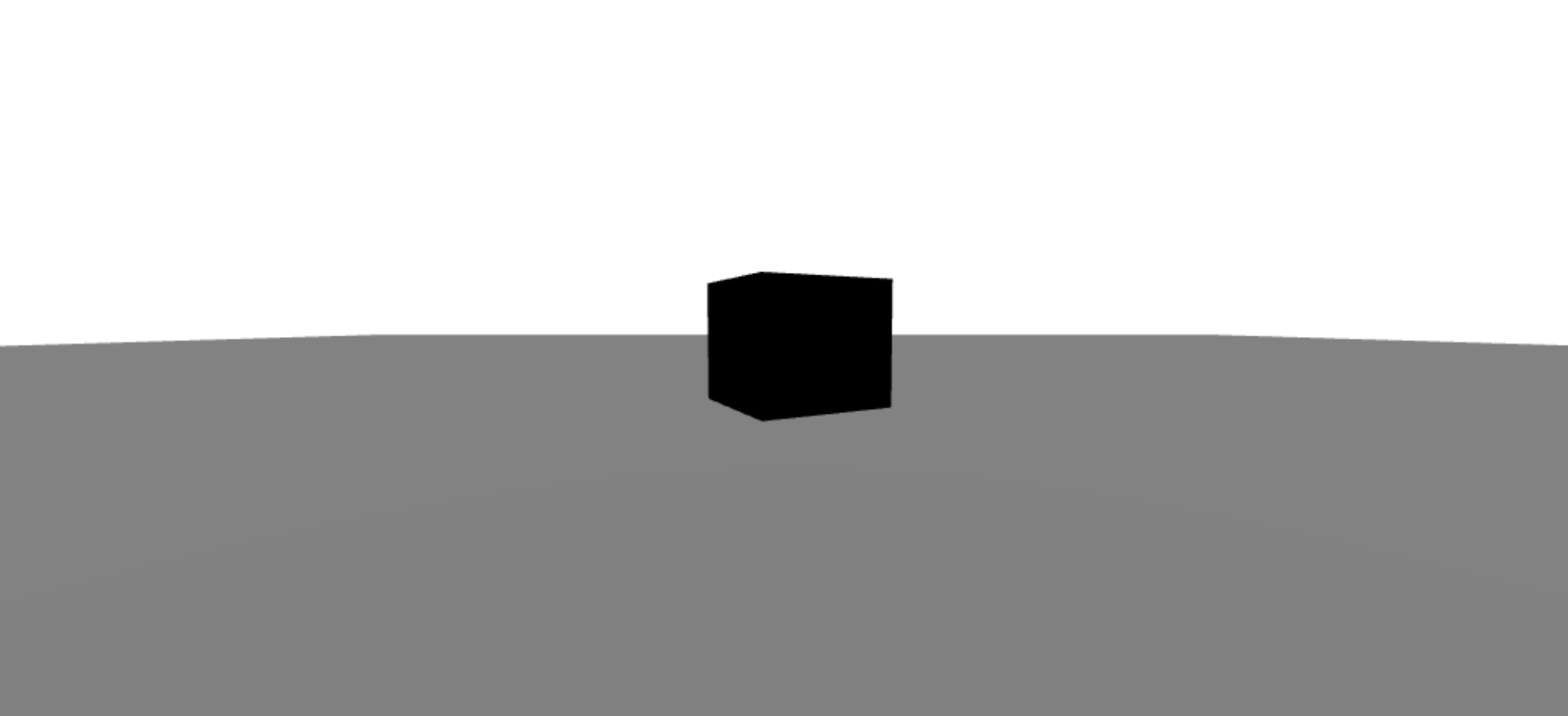
// 특정 방향으로 빛 방출
const directionalLight = new THREE.DirectionalLight(0xffffff, 0.5);
directionalLight.position.set(1, 1, 1);
scene.add(directionalLight);그렇다면 위치를 지정해 빛을 쏴준다면 어떨까?

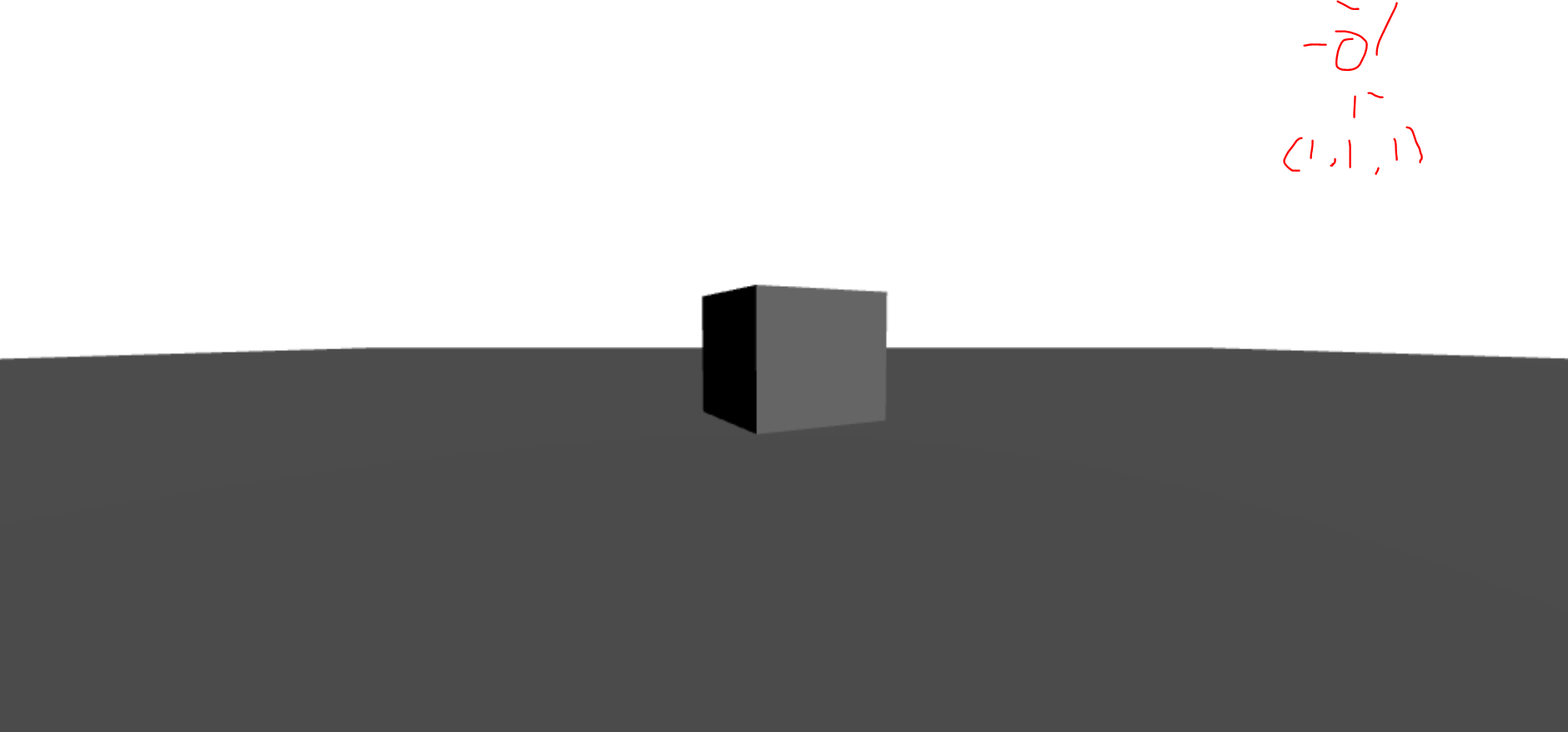
(1,1,1) 위치 대략 우측 상단 위치에서 오브젝트에 빛을 쏴주고 있는 모양새이다.
DirectionalLight는 헬퍼도 제공한다.
// 특정 방향으로 빛 방출
const directionalLight = new THREE.DirectionalLight(0xffffff, 0.5);
directionalLight.position.set(1, 1, 1);
scene.add(directionalLight);
const dlhelper = new THREE.DirectionalLightHelper(directionalLight, 0.5);
scene.add(dlhelper);

선이 잘 안보이니 선의 색(0xffffff 파란색)과 fov(75 -> 120)를 변경해본다.
import * as THREE from 'three'
import {
WEBGL
} from './webgl'
if (WEBGL.isWebGLAvailable()) {
// 장면 추가
const scene = new THREE.Scene();
scene.background = new THREE.Color(0xffffff);
// 카메라 추가
const fov = 120;
const aspect = window.innerWidth / window.innerHeight;
const near = 0.1;
const far = 1000;
const camera = new THREE.PerspectiveCamera(fov, aspect, near, far);
camera.position.x = 0;
camera.position.y = 0.1;
camera.position.z = 1.8;
camera.lookAt(new THREE.Vector3(0, 0, 0));
// 렌더러 추가
const renderer = new THREE.WebGLRenderer({
alpha: true,
antialias: true
});
renderer.setSize(window.innerWidth, window.innerHeight);
document.body.appendChild(renderer.domElement);
// 도형 추가
const geometry = new THREE.BoxGeometry(0.5, 0.5, 0.5);
const material = new THREE.MeshStandardMaterial({
color: 0xffffff
});
const cube = new THREE.Mesh(geometry, material);
cube.rotation.y = 0.5;
scene.add(cube);
//바닥 추가
const planeGeometry = new THREE.PlaneGeometry(20, 20, 1, 1);
const planeMaterial = new THREE.MeshStandardMaterial({
color: 0xffffff
});
const plane = new THREE.Mesh(planeGeometry, planeMaterial);
plane.rotation.x = -0.5 * Math.PI;
plane.position.y = -0.2;
scene.add(plane);
// 빛 추가
// 전역으로 빛 비춰줌
// const ambientLight = new THREE.AmbientLight(0xffffff, 0.3);
// scene.add(ambientLight);
// 특정 방향으로 빛 방출
const directionalLight = new THREE.DirectionalLight(0xffffff, 0.5);
directionalLight.position.set(1, 1, 1);
scene.add(directionalLight);
const dlhelper = new THREE.DirectionalLightHelper(directionalLight, 0.2, 0x0000ff);
scene.add(dlhelper);
// 하늘과 땅 컬러 지정
const hemisphereLight = new THREE.HemisphereLight(0x004fff, 0xff0000, 1);
// scene.add(hemisphereLight);
// 한 방향으로 빛 방출 (예. 전구)
const pointLight = new THREE.PointLight(0xffffff, 1);
pointLight.position.set(1, 1, 1);
// scene.add(pointLight);
// const plhelper = new THREE.PointLightHelper(pointLight, 0.5);
// scene.add(plhelper);
// 직사각형 빛 방출
const rectLight = new THREE.RectAreaLight(0xffffff, 2, 1, 1);
rectLight.position.set(0.5, 0.5, 1);
rectLight.lookAt(0, 0, 0);
// scene.add(rectLight);
// 직사각형 빛 방출
const spotLight = new THREE.SpotLight(0xffffff, .5);
spotLight.position.set(0.5, 0.5, 1);
// scene.add(spotLight);
// const slhelper = new THREE.SpotLightHelper(spotLight, 0.5);
// scene.add(slhelper);
function render(time) {
renderer.render(scene, camera);
}
requestAnimationFrame(render);
// 반응형 처리
function onWindowResize() {
camera.aspect = window.innerWidth / window.innerHeight;
camera.updateProjectionMatrix();
renderer.setSize(window.innerWidth, window.innerHeight);
}
window.addEventListener('resize', onWindowResize);
} else {
var warning = WEBGL.getWebGLErrorMessage();
document.body.appendChild(warning);
}

어디서 빛을 비추는지 확인할 수 있다.
4. HemisphereLight
// 하늘과 땅 컬러 지정
const hemisphereLight = new THREE.HemisphereLight(0x004fff, 0xff0000, 1);
scene.add(hemisphereLight);하늘색과 지상색 2가지를 표현한다.
하늘색은 파란색이라고 하고, 땅을 빨간색이라고 해본다.
이 때 오브젝트는 하늘색과 땅색을 받아서 색이 변한다.
1은 빛의 세기이다. 0~1 사이의 값을 주면 된다.
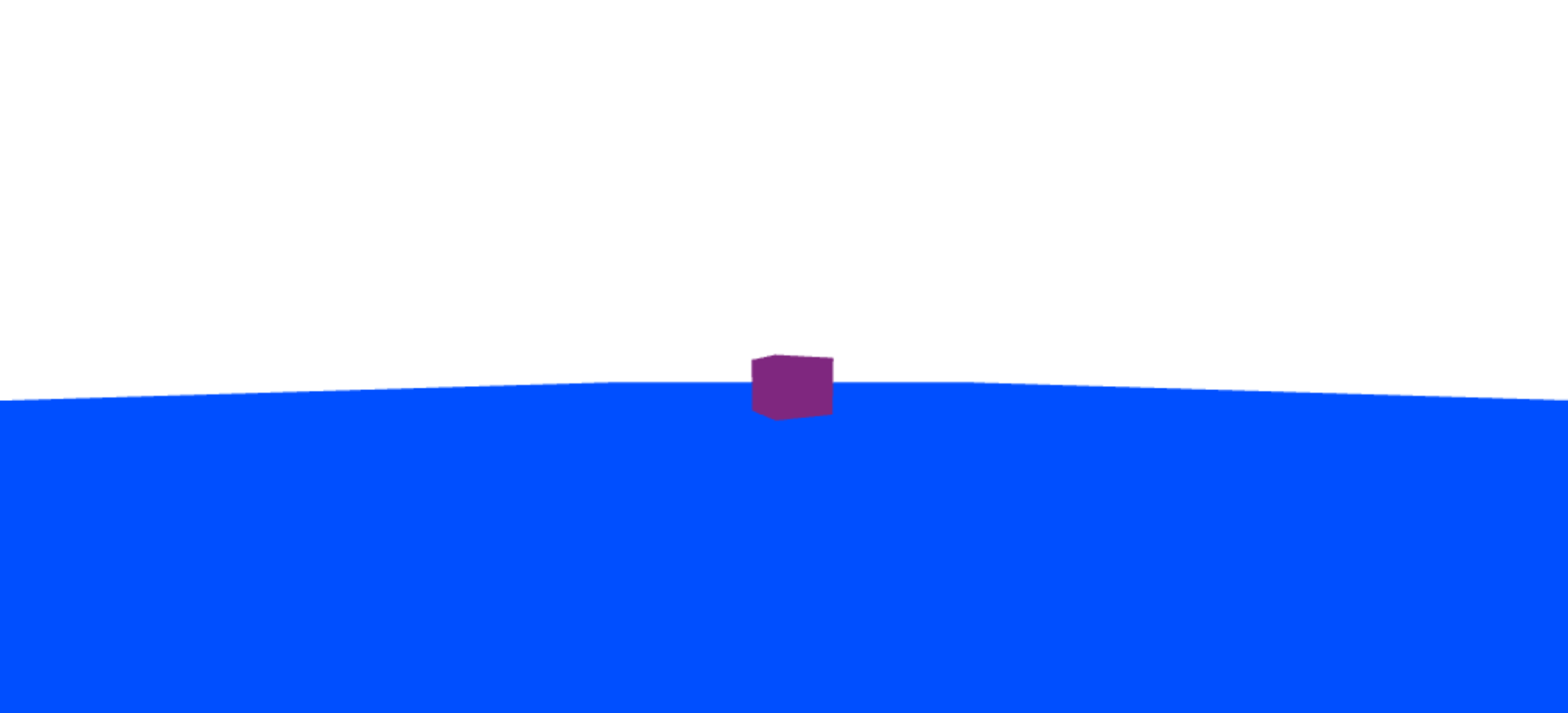
카메라의 위치 y를 1로 올려보면 윗면이 파랗게 되어있는 것을 볼 수 있다.
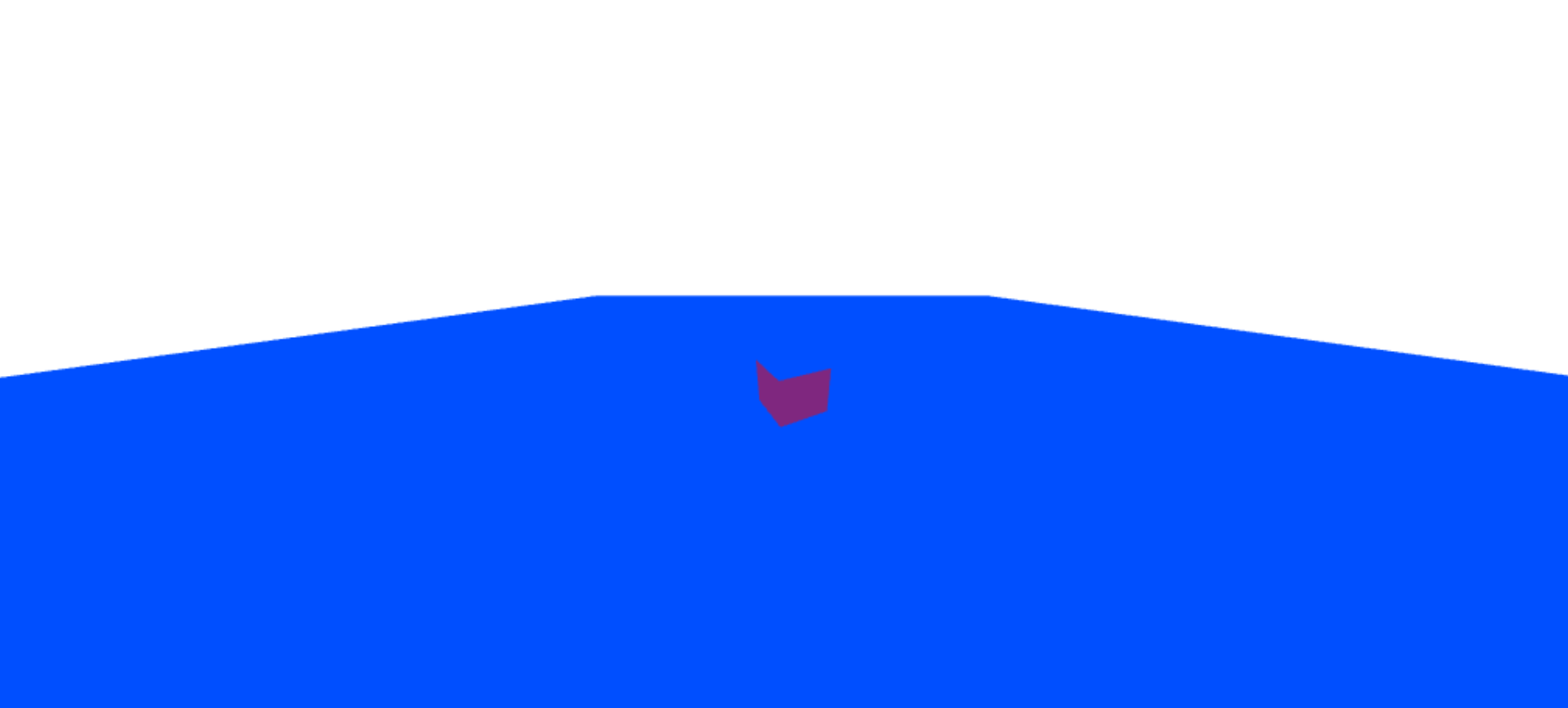
이 변화에 대해 잘 이해하려면 Sphere로 모양을 바꿔보면 된다.
// 도형 추가
const geometry = new THREE.SphereGeometry(0.5, 32, 16);
const material = new THREE.MeshStandardMaterial({
color: 0xffffff
});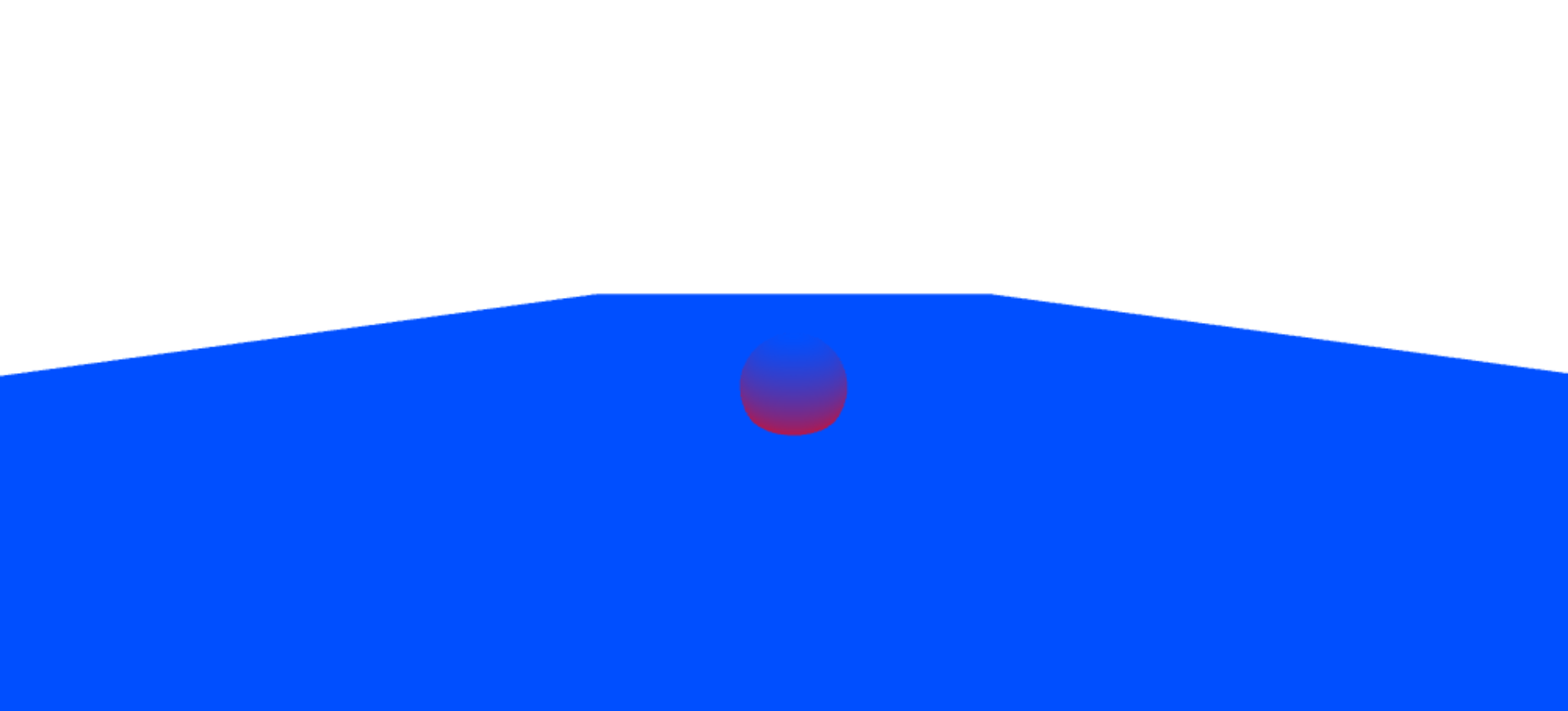
5. PointLight
const pointLight = new THREE.PointLight(0xffffff, 1);
pointLight.position.set(1, 1, 1);
scene.add(pointLight);
PointLight에는 헬퍼도 존재한다.
// 한 방향으로 빛 방출 (예. 전구)
const pointLight = new THREE.PointLight(0xffffff, 1);
pointLight.position.set(1, 1, 1);
scene.add(pointLight);
const plhelper = new THREE.PointLightHelper(pointLight, 0.5, 0xFF7F00);
scene.add(plhelper);
헬퍼를 이용해 어디서 빛이 들어오는지 확인할 수 있다.
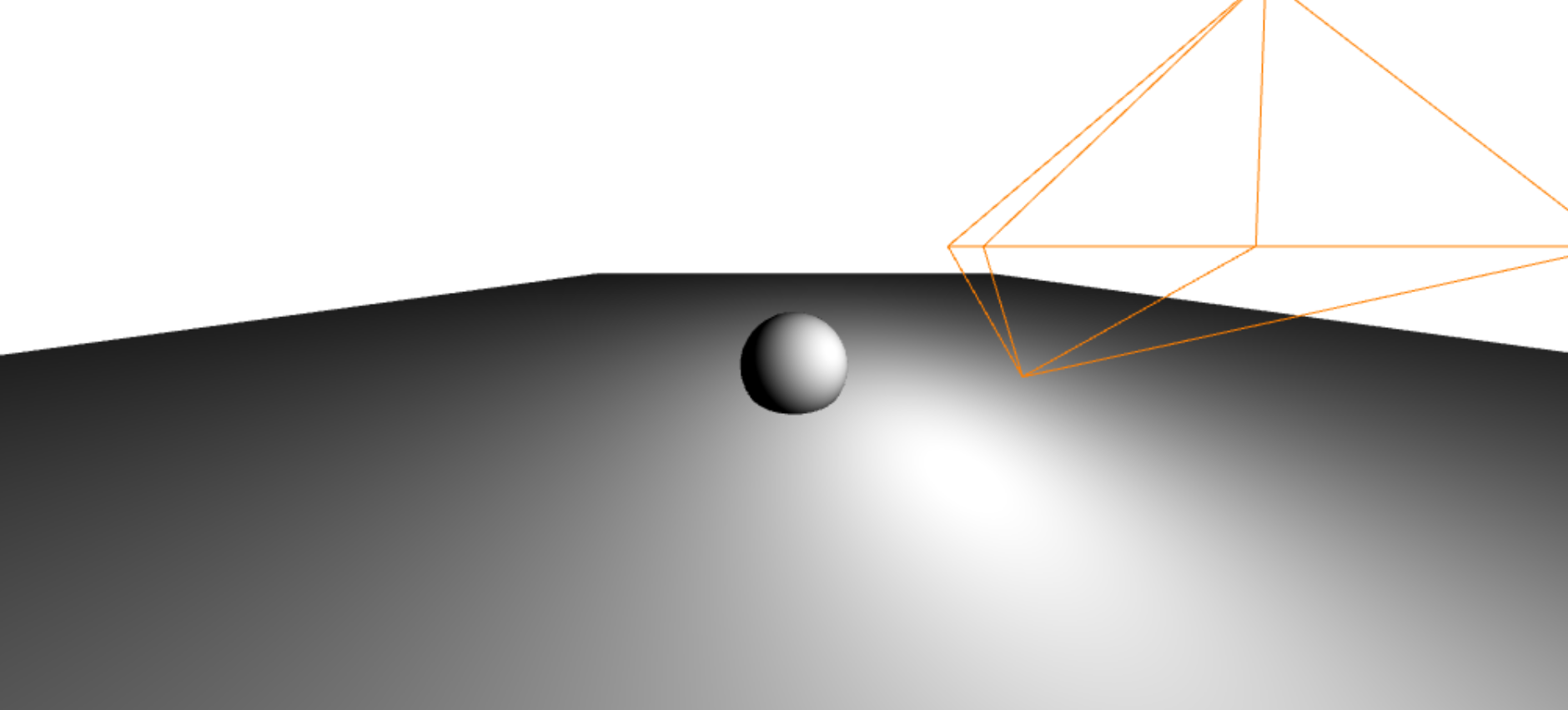
const plhelper = new THREE.PointLightHelper(pointLight, 0.1, 0xFF7F00);가운데 0.5 > 0.1로 파라미터 값을 줄이면 헬퍼 사이즈가 줄어든다.
6. RectAreaLight
const rectLight = new THREE.RectAreaLight(0xffffff, 2, 1, 1);
색, 넓이, 높이, 세기를 파라미터로 넣으면 된다.
const rectLight = new THREE.RectAreaLight(0xffffff, 2, 1, 1);
rectLight.lookAt(0, 0, 0);
scene.add(rectLight);이런식으로 고정 시야를 lookAt으로 고정하고, scene에 적용하면 다음과 같다.

rectLight.position.set(0.5, 0.5, 1);여기에 빛의 방향을 조정하면 다음과 같다.
const rectLight = new THREE.RectAreaLight(0xffffff, 2, 1, 1);
rectLight.position.set(0.5, 0.5, 1);
rectLight.lookAt(0, 0, 0);
scene.add(rectLight);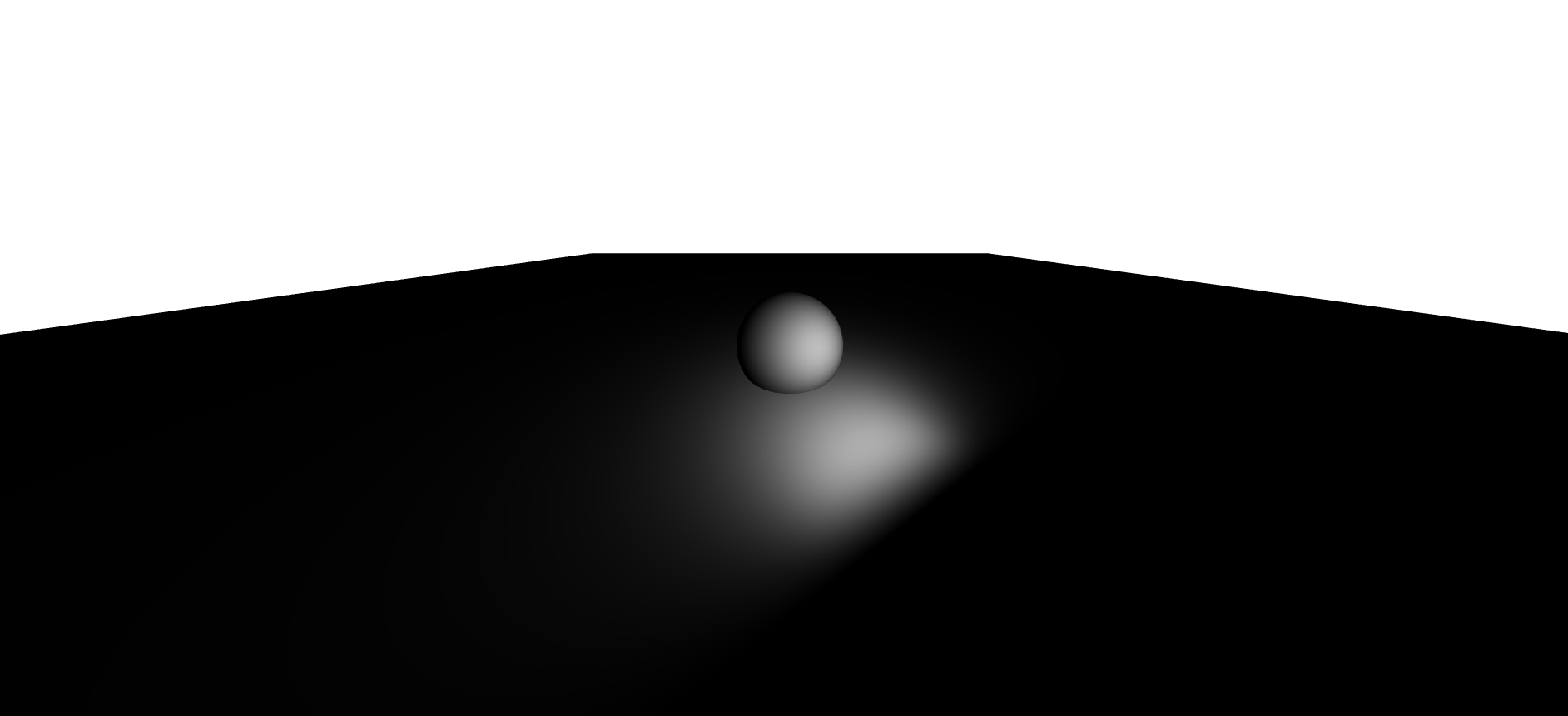
7. SpotLight
특정 위치를 세게 빛으로 쏘는 것이다.
const spotLight = new THREE.SpotLight(0xffffff, 0.5);
spotLight.position.set(0.5, 0.5, 1);
scene.add(spotLight);
const slhelper = new THREE.SpotLightHelper(spotLight, 0.5);
scene.add(slhelper);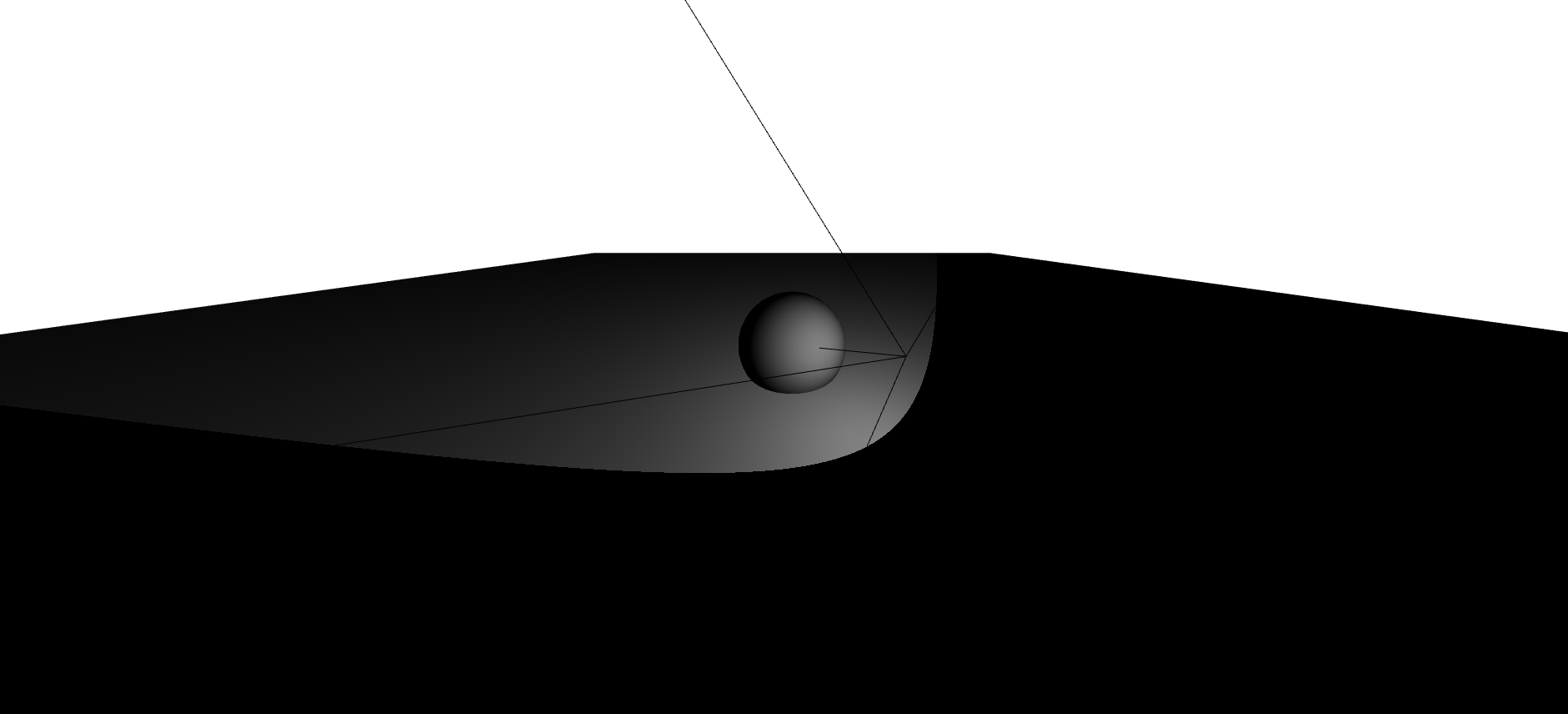
'FE > Three.js' 카테고리의 다른 글
| Three.js 9일차 (OrbitControls) (0) | 2023.10.18 |
|---|---|
| Three.js 8일차 (그림자) (0) | 2023.10.18 |
| Three.js 6일차 (카메라) (0) | 2023.10.18 |
| Three.js 5일차 (Texture/질감) (0) | 2023.10.18 |
| Three.js 4일차 (Material) (0) | 2023.10.18 |
