
1. 데이터베이스 DDL 저장
일단 데이터베이스 구조를 짰던 DDL 쿼리는 Spring에 sql 폴더>ddl.sql 파일을 만들어 저장한다.
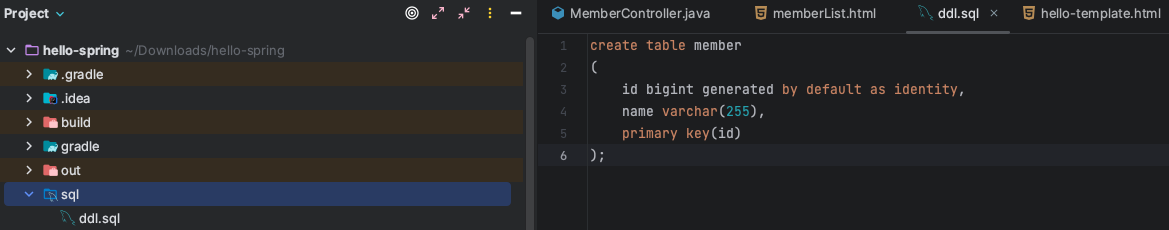
2. 데이터베이스 관련 라이브러리 추가 (build.gradle)
build.gradle의 dependencies 부분에 'spring-boot-starter-jdbc'와 'com.h2database:h2' 2가지를 추가한다.
자바는 기본적으로 JDBC와 붙으려면 JDBC driver가 꼭 있어야 한다. 그것이 'spring-boot-starter-jdbc' 드라이버이다.
JDBC driver와 자바가 붙을 때 JDBC 클라이언트가 필요하다. 그것이 'com.h2database:h2' 클라이언트이다.
dependencies {
implementation 'org.springframework.boot:spring-boot-starter-thymeleaf'
implementation 'org.springframework.boot:spring-boot-starter-web'
implementation 'org.springframework.boot:spring-boot-starter-jdbc' //추가
runtimeOnly 'com.h2database:h2' //추가
testImplementation 'org.springframework.boot:spring-boot-starter-test'
}
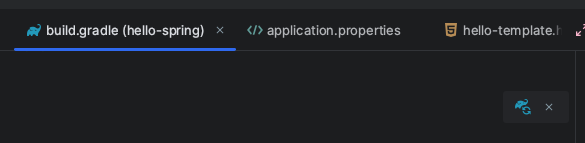
변경사항이 생기면 우측처럼 코끼리 모양이 생기는데 꼭 눌러줘야 반영이 된다.
3. 데이터베이스 접속 정보 추가하기 (application.properties)
appication.properties에 데이터베이스 주소와 드라이버를 추가한다.
spring.datasource.url=jdbc:h2:tcp://localhost/~/test
spring.datasource.driver-class-name=org.h2.Driver
이렇게 설정해놓으면 스프링부트가 dataSource 생성자를 만들어 놓는다. 이 dataSource를 통해 데이터베이스와 연결되는 소켓을 얻을 수 있는 것이다.
4. 사용하기 (순수 JDBC 방식)
4-1) 배경 설명
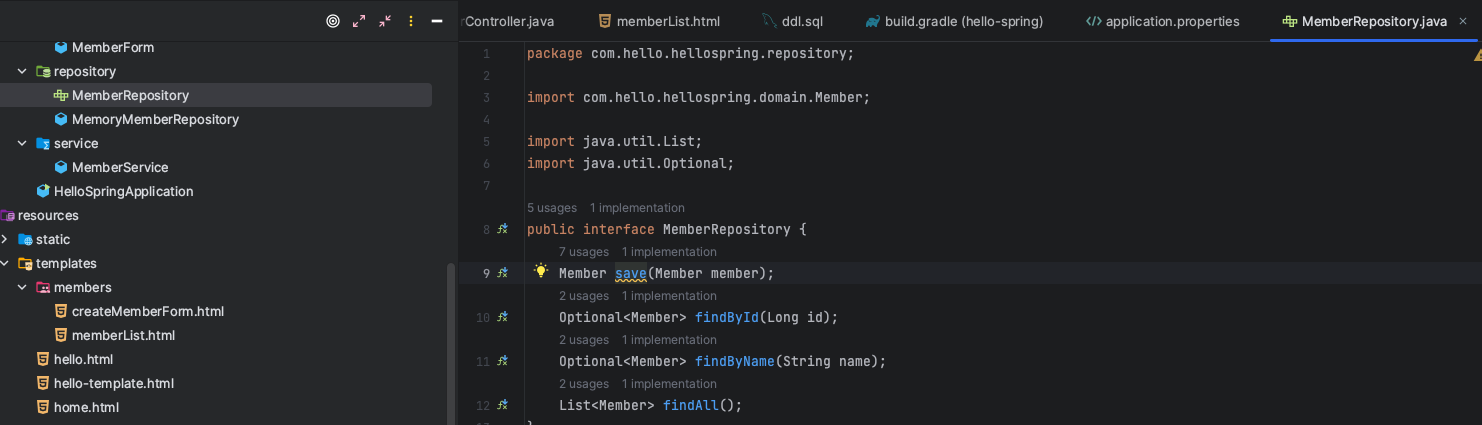
package com.hello.hellospring.repository;
import com.hello.hellospring.domain.Member;
import java.util.List;
import java.util.Optional;
public interface MemberRepository {
Member save(Member member);
Optional<Member> findById(Long id);
Optional<Member> findByName(String name);
List<Member> findAll();
}
과거 데이터베이스 없이 java 파일로 데이터베이스 역할을 대신했던 것을 h2 데이터베이스로 바꿔야 한다.
repository>MemberRepository 인터페이스의 내용을 구현한 것이 MemoryMemberRepository.java이다.
MemberRepository 인터페이스의 내용은 변하지 않으므로 h2 데이터베이스로 저장소를 옮기기 위해 JdbcMemberRepository.java를 생성해 쿼리문을 써줄 것이다.
4-2) dataSource 주입받기
import javax.sql.DataSource;
public class JdbcMemberRepository implements MemberRepository{
private final DataSource dataSource;
public JdbcMemberRepository(DataSource dataSource){
this.dataSource=dataSource;
}
}
application.properties 설정대로 DataSource를 주입받아 소켓 통로를 저장한다.
4-3) sql 쿼리 작성
신규 회원을 가입시키는 간단한 쿼리를 작성할 것이다.
- DataSourceUtils를 이용해 데이터베이스 connection을 진행한다.
import org.springframework.jdbc.datasource.DataSourceUtils;
private Connection getConnection() {
return DataSourceUtils.getConnection(dataSource);
}
- 회원 추가 쿼리를 작성하고, 쿼리를 실행시키기 위해 getConnection 함수를 이용해 데이터베이스를 연결한다.
@Override
public Member save(Member member) {
String sql = "insert into member(name) values(?)";
Connection conn = null;
PreparedStatement pstmt = null;
ResultSet rs = null;
try{
conn = getConnection();
}catch (Exception e){
}finally {
}
}
- preparedStatement를 작성한다.
@Override
public Member save(Member member) {
String sql = "insert into member(name) values(?)";
Connection conn = null;
PreparedStatement pstmt = null;
ResultSet rs = null;
try{
conn = getConnection();
pstmt = conn.prepareStatement(sql, Statement.RETURN_GENERATED_KEYS);//id값도 얻어옴
pstmt.setString(1, member.getName());//sql ? 순서와 들어갈 값을 의미한다.
pstmt.executeUpdate(); //쿼리문 실행
rs = pstmt.getGeneratedKeys(); //Statement.RETURN_GENERATED_KEYS에서 얻어온 id 꺼내줌
}catch (Exception e){
throw new IllegalStateException(e);
}finally {
}
}
- preparedStatement(rs)에 작성한 sql문을 넣고, Statement.RETURN_GENERATED_KEYS를 파라미터로 함께 넣어준다.
- Statement.RETURN_GENERATED_KEYS는 id값을 얻어올 때 쓰인다.
- setString의 첫번째 파라미터는 sql ?의 순서를 의미하고, 그 순서에 회원의 이름을 넣겠다는 의미이다.
- executeUpdate()로 sql 쿼리문을 실행시킨다.
- rs에는 sql 실행 결과가 담긴다.
- try 구문을 실행하면서 exception이 생길 경우 catch 구문으로 이동한다.
- 실행 결과(rs)가 존재하면 member 데이터를 데이터베이스 정보로 셋팅하고, return하면 된다.
@Override
public Member save(Member member) {
String sql = "insert into member(name) values(?)";
Connection conn = null;
PreparedStatement pstmt = null;
ResultSet rs = null;
try{
conn = getConnection();
pstmt = conn.prepareStatement(sql, Statement.RETURN_GENERATED_KEYS);//id값도 얻어옴
pstmt.setString(1, member.getName());//sql ? 순서와 들어갈 값을 의미한다.
pstmt.executeUpdate(); //쿼리문 실행
rs = pstmt.getGeneratedKeys(); //Statement.RETURN_GENERATED_KEYS에서 얻어온 id 꺼내줌
if(rs.next()){
member.setId(rs.getLong(1));
}else{
throw new SQLException("id 조회 싪패");
}
return member;
}catch (Exception e){
throw new IllegalStateException(e);
}finally {
}
}
- 회원 가입이 끝나면 언제나 사용한 자원을 close한다.
private void close(Connection conn, PreparedStatement pstmt, ResultSet rs) {
try {
if (rs != null) {
rs.close();
}
} catch (SQLException e) {
e.printStackTrace();
}
try {
if (pstmt != null) {
pstmt.close();
}
} catch (SQLException e) {
e.printStackTrace();
}
try {
if (conn != null) {
close(conn);
}
} catch (SQLException e) {
e.printStackTrace();
}
}
private void close(Connection conn) throws SQLException {
DataSourceUtils.releaseConnection(conn, dataSource);
}@Override
public Member save(Member member) {
String sql = "insert into member(name) values(?)";
Connection conn = null;
PreparedStatement pstmt = null;
ResultSet rs = null;
try{
conn = getConnection();
pstmt = conn.prepareStatement(sql, Statement.RETURN_GENERATED_KEYS);//id값도 얻어옴
pstmt.setString(1, member.getName());//sql ? 순서와 들어갈 값을 의미한다.
pstmt.executeUpdate(); //쿼리문 실행
rs = pstmt.getGeneratedKeys(); //Statement.RETURN_GENERATED_KEYS에서 얻어온 id 꺼내줌
if(rs.next()){
member.setId(rs.getLong(1));
}else{
throw new SQLException("id 조회 싪패");
}
return member;
}catch (Exception e){
throw new IllegalStateException(e);
}finally {
close(conn, pstmt, rs); //자원 릴리즈
}
}
5. 설정 파일 - 데이터베이스 교체
package com.hello.hellospring;
import com.hello.hellospring.repository.JdbcMemberRepository;
import com.hello.hellospring.repository.MemberRepository;
import com.hello.hellospring.repository.MemoryMemberRepository;
import com.hello.hellospring.service.MemberService;
import org.springframework.beans.factory.annotation.Autowired;
import org.springframework.context.annotation.Bean;
import org.springframework.context.annotation.Configuration;
import javax.sql.DataSource;
@Configuration
public class SpringConfig {
DataSource dataSource;
@Autowired
public SpringConfig(DataSource dataSource){
this.dataSource=dataSource;
}
@Bean
public MemberService memberService(){
return new MemberService(memberRepository());
}
@Bean
public MemberRepository memberRepository(){
// return new MemoryMemberRepository();
return new JdbcMemberRepository(dataSource); //데이터베이스 교체
}
}
그 어떤 코드도 손대지 않고, 인터페이스를 확장 및 데이터베이스만 교체했다.
6. OCP & DI
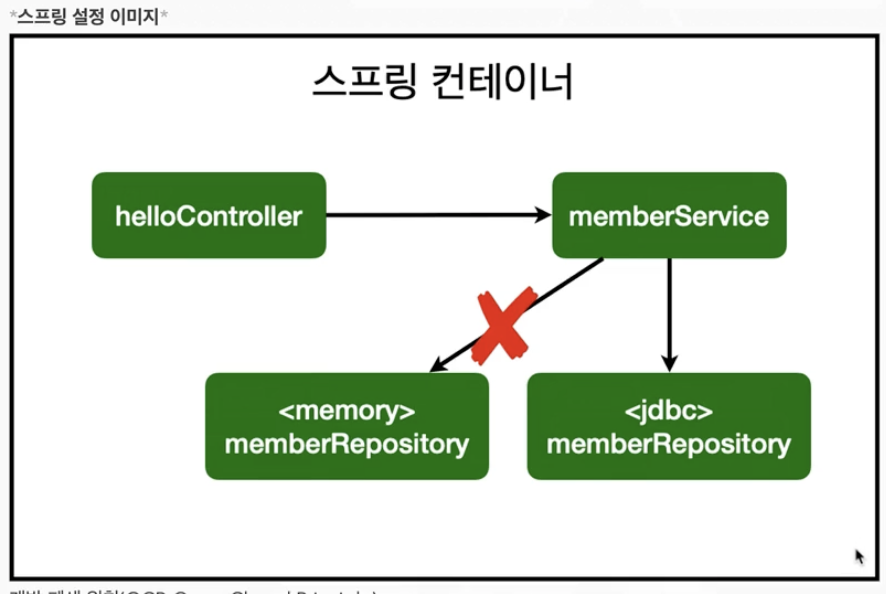
이 방식은 SOLID의 개방 폐쇄 원칙(OCP:Open Close Priciple)을 알아두면 좋다.
확장에는 열려있고, 수정에는 닫혀있다. 확장은 기능을 추가할 수 있다는 의미이다.
즉, 객체 지향에서 다형성이라는 개념을 잘 활용하면 기능을 완전히 변경해도 애플리케이션 전체를 수정할 필요가 없다는 뜻이다.
또한 MemberService에서 사용하는 데이터베이스는 MemberRepository 인터페이스를 주입(DI)받고 있기 때문에 Dependency Injection을 잘 이용하면 기존 코드를 하나도 손대지 않고 설정만으로 구현 클래스를 변경할 수 있게 되는 것이다.
객체 지향의 큰 매력은 상속도 아닌 인터페이스를 구현체를 바꾸면서도 기존 코드를 변경하지 않고 바꿀 수 있는 것이 아닐까
'BE > Spring' 카테고리의 다른 글
| 스프링 데이터 JPA 기초 지식 (0) | 2024.01.09 |
|---|---|
| 데이터베이스 스프링에 연결하기 (2. JPA 방식) (0) | 2024.01.05 |
| h2 실습용 데이터베이스 실행 방법 (0) | 2024.01.05 |
| 스프링 빈을 등록하는 방법 with DI/싱글톤패턴 (0) | 2024.01.04 |
| 스프링 웹 개발 종류 (0) | 2024.01.03 |
